Analyzing lap data in iRacing doesn’t have to involve custom spreadsheets or handwritten notes. I have found a tool that will handle all of this for you and much more! So what is Stint Analyzer?
Stint Analyzer is an iRacing data analysis tool created by Ricky Thompson. The windows based application is updated often and new features added regularly. The most notable features include lap times, tire data and Discord integration. Compare lap times with other drivers in your session or in a solo test session as you make adjustments to your driving or setups.

This application is packed full of useful data and features. With more functionality added often, such as overlays, there is so much to unfold. Let’s dig in and discover the power of Stint Analyzer.
Where can I get Stint Analyzer?
Stint Analyzer is available for free at http://stintanalyzer.com. There is a link at the top of the page to download the latest release of the software. Just simply run the executable file to install as you would any windows application. For any trouble, there an in-depth FAQ available to answer any common questions related to installation and use of the software.
After installation, there are many settings to customize, but I recommending firing up an iRacing session and giving it a go straight away. You will immediately see the power of this tool. The application will automatically detect a connected iRacing session.
How does it integrate with Discord?
Do you have a Discord server for your fans? What about for your racing team? This feature will be a nice upgrade to your server for either. With this integration, Stint Analyzer will make posts to a channel you choose. These posts will alert of a new session you have joined, as well as, updates to your position during a race. These messages are customizable to fit your needs.
What else does Stint Analyzer do?
The original feature of this application was to record lap times for all drivers in your session for comparison. This will show fastest lap, average lap time and lap times of predefined intervals for each stint of each driver. You will also get tire data from your stints and compare this data between each of your stints. This is very helpful when building a setup.
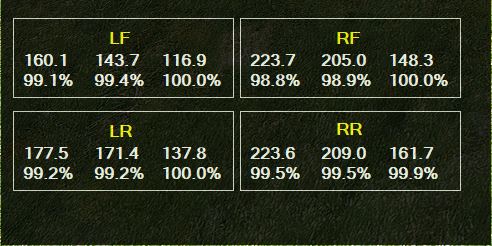
Each session can be saved for future use and data the can be exported to a .csv file to be shared. All of these tools are very useful for teams that need to compare data to help your builder determine the next changes.
Recently, overlays have been added to the software functionality. The tire data pictured above is one of the overlays added. Another overlay offers a lot of information about the current stint. Most notably, you will see fuel data that can help determine when to pit for fuel.
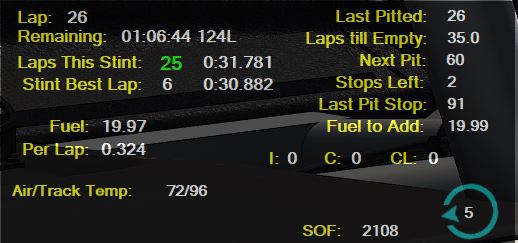
What are you waiting for?
Don’t waste any more time! Download this app today, you won’t regret it. Many more features may be available by the time you read this article. You can never have too much information. Stint Analyzer provides the most comprehensive information of any app out there for iRacing.

